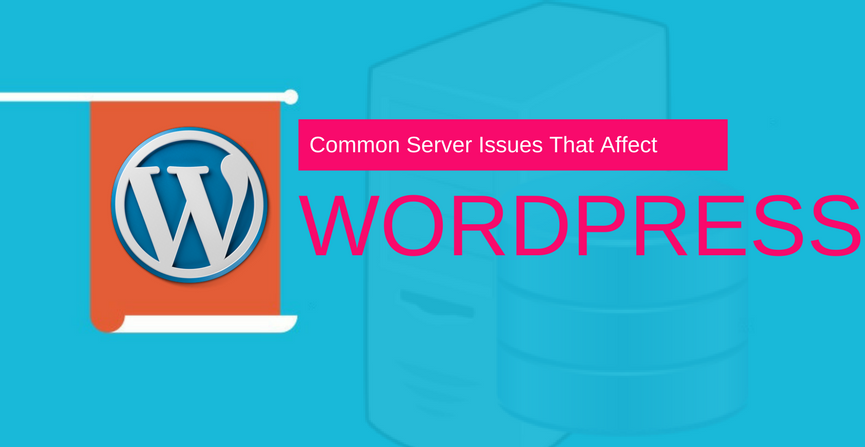
There is no way that a website can perform without the servers. If there are any problems with these web hosting providers then the situation becomes really stressed as it is a difficult situation dealing with them.
It is one thing when you have a great web hosting service but when there are issues then you will know how effective your service is which cannot be analyzed before using them.
Let us break the bubble if you are using any web hosting service you are likely to face certain problems with them.
This directly affects your website’s performance and that is the last thing that you want. The situation could be because of the plan that you are using as it is known that cheap plans do not get the desired support.
In certain situation, there could be support staff that is not equipped with the knowledge to help you. The situation can be really bad when you are tricked by a faulty company which made false promises and then has not been able to provide you the service.
The reasons could be any but as a website owner, you know that you need to solve the issues that you have faced to make sure that the website is up and running in no time. This can only be done when you know the source of the problem.
When you are aware then you can ask direct questions and effectively deal with the situation. The problems would be different for different users but there are some common issues that are faced by many users. If you are aware of them then you can easily find the solution.
This article is designed to help you become aware of the most common server issues.
1) Slow Loading : It is very common to take on ourselves when the pages are loading slowly. The website requires a lot of elements during creation to ensure that it will load fast.
When you are sure that it is not your website then the server is the one creating issues. This can easily be checked to be absolutely sure.
When you are using the web hosting company then you will have a page called the server status which will inform about any issues relating to the server.
If you find any issues here immediately contact your web hosting company and ask them to take action. This could take a while but at least you will be assured that the steps in the right direction are being taken.
2) Email Issues : When you have a website then you want to create email addresses that are branded with the domain name.
Once you have created these email addresses and still nothing is happening then you will have check the email management tool in the hosting account. There will be many setting check each of them to find out the source of the problem.
Mostly this will resolve the problem but if that does not happen then you will have to contact the service provider.
The common problems that are faced in this case are not receiving emails, not being able to send the emails etc. Problem should be solved immediately for the communication to flow freely.
3) Updates Are Missing : This is a common occurrence that the WordPress websites use a lot of plug-ins. This is done due to the easy availability of these plug-ins and the simple addition of functionalities.
Now when you have updated these plug-in or added and installed a new one but they are not being reflected. You should try using a new device and browser to check if the updates are not made.
You should clear the browser history and cookies as well still if the changes are not reflected then it mean, that the cache_temp folder is not working properly.
This could also be the server problem which has not made the update. In case, of the later, you will have to raise your concern and as for immediate assistance.
4) Error on Data Connection : It is clear that when two different platforms come together then there is a blame game that is established.
There are many times when the error shows at your end but has nothing to do with what your website has to offer. To be sure the information on the wp-config.php file should be checked.
If you find anything there fix it and save the changes. You will have to conduct a thorough check of your website to see that everything is ok at your end. Once this is established then you can complain with the service providers.
There could be a common server issues or a maintenance that is the cause of an error. In this case, you cannot do much unless wait to see what the service provider will do.
5) Memory Issues : Most of the service providers have a way to alert the website owners about the memory issue.
When this doesn’t happen the website owners are welcomed with a white screen or an error which seems scary. This happens when you are trying to upload something and see the error which states that you have exceeded the allowable limit.
You must first revert your step that has lead to the memory issue. Next, you will have to go to the control panel and increase the PHP memory limit which is set to default right now. Open the wp-config.php file and type the code “define (‘WP_MEMORY_LIMIT’, ’64M’);”.
If it still occurs then you will have to edit the php.ini file. This is not something that you can do yourself you will have to ask your WordPress web hosting service for the same.
It is not the best feeling when the website is not functioning properly. When you are missing out on clients because of it then it is even worse.
Most of the time the users panic but instead if they start to dig deep into the cause of the issue then they will be able to solve the issue in less time.
It is important that the server service providers support you in the situation and thus wise choice there is an important step.

